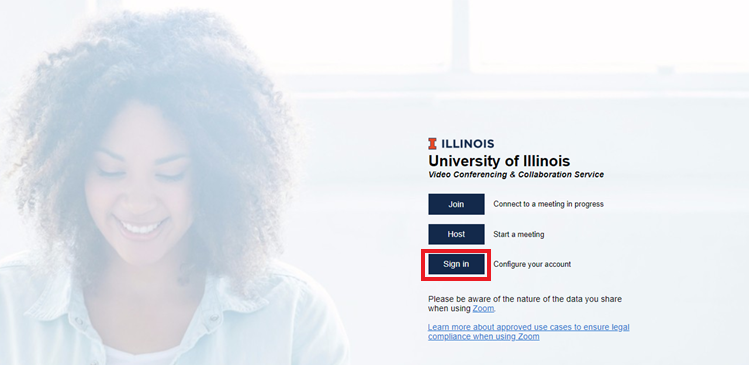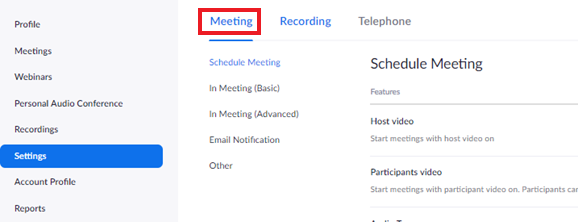Zoom: Recommended Default Settings
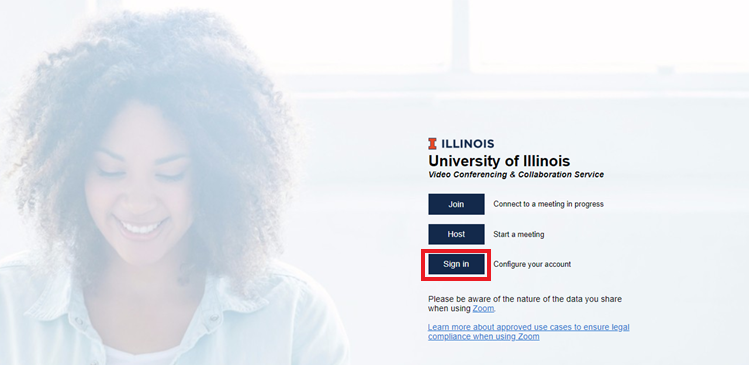
Step 1: Access Zoom Settings
- Go to https://illinois.zoom.us and click the "Sign in" button.
- Click the Settings button on the left-hand side of the screen.
- This will take you to the Settings page, which has 3 tabs/buttons across the top: Meeting, Recording, and Telephone.
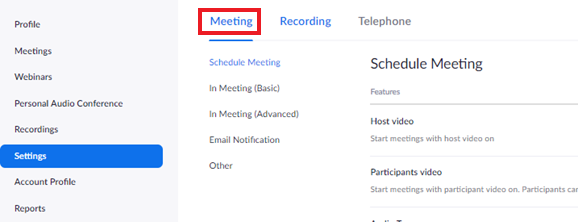
Step 2: Select Your Default Settings
Scroll down the page to review settings. You only need to do this once. We have recommended settings listed below in order of appearance. Settings that we think should be set to YES are in bold type while those we think should be NO are in italics. Other settings are going to be as you prefer. There are also definitions of many of these settings in the Zoom Settings web page so you can learn more about them there. Selecting some of these determines whether or not the setting is set to on or off as the default but can still be changed to the other state (on or off) when you actually schedule a meeting.
Schedule Meeting
- Host video: OFF
- Participant video: OFF
- Audio type: BOTH computer and telephone
- Join before host: ON
- Use Personal Meeting ID (PMI) when scheduling a meeting: OFF
- Use Personal Meeting ID (PMI) when starting an instant meeting: OFF
- Only authenticated users can join meeting: OFF
- Require a password when scheduling new meetings: OFF
- Require a password for instant meetings: OFF
- Require a password for Personal Meeting ID (PMI): as you prefer
- Embed password in meeting link: as you prefer
- Require password for participants joining by phone: as you prefer
- Mute participants upon entry: ON
- Up-coming meeting reminder: as you prefer
In Meeting (Basic)
- Require Encryption: OFF
- Chat: ALLOW
- Private chat: as you prefer (this determines whether or not participants can chat privately with each other)
- Auto-saving chats: as you prefer
- Play sound as participants join or leave: as you prefer
- File Transfer: ON (You can also decide which file types are permitted)
- Feedback to Zoom: as you prefer
- Display end-of-meeting experience feedback: as you prefer
- Co-host: ON if needed (PLEASE NOTE: Co-hosts do not have the full host abilities.)
- Polling: as you prefer (This allows you to conduct polling questions in class)
- Allow host to put attendee on hold: as you prefer
- Always show meeting control toolbar: as you prefer
- Show Zoom windows during screen share: as you prefer
- Screen Sharing: ON
- Who can share: all participants (recommended but can be Host Only)
- Who can start sharing: Host only (recommended but can be All Participants)
- Disable desktop/screen share for users: OFF
- Annotation: as you prefer (this allows students to annotate when on shared screens)
- Whiteboard: as you prefer
- Auto-save whiteboard: as you prefer
- Remote Control: as you prefer (This allows others to control shared content)
- Nonverbal feedback: as you prefer (allows users to provide feedback icons to presenter)
- Join different meetings simultaneously on desktop: as you prefer
- Allow removed participants to rejoin: as you prefer
In Meeting (Advanced)
- Breakout room: ON
- Allow host to assign breakout rooms when scheduling: as you prefer
- Closed Captioning: as you prefer (captioning is manual, not automated)
- Save Captions: as you prefer
- Language interpretation: as needed
- Far end camera control: as you prefer (only works if you have an adjustable cam)
- Group HD video: Standard (strongly recommended)
- Virtual background: as you prefer
- Identify guest participants in the meeting/webinar: as you prefer
- Auto-answer group in chat: as you prefer
- Only show default email when sending email invites: as you prefer
- Use HTML format email for Outlook plugin: as you prefer
- Allow users to select stereo audio in their client settings: as you prefer
- Allow users to select original sound in their client settings: as you prefer
- Attention tracking: as you prefer
- Waiting Room: OFF for class meetings, but ON for office hours or if you need privacy.
- Show a Join from your browser link: ON
- Allow live streaming: OFF unless needed
Email Notification
- When a cloud recording is available: as you prefer
- When attendees join meeting before host: OFF (unless you really want it)
- When a meeting is canceled: as you prefer
- When an alternative host is set or removed from a meeting: as you prefer
- When someone scheduled a meeting for a host: as you prefer
- When the cloud recording is going to be permanently deleted from trash
Other
- Blur snapshot on iOS task switcher: as you prefer
- Direct call a room system: as needed
- Invitation Email: choose the language as you prefer
- Scheduling privilege:
- Assign scheduling privilege to:If you would like to have assistance or back-up with scheduling course meetings, then you may add people to your account as a scheduler. You may need to add netid@illinois.edu
- However, for assistance scheduling class meeting in the Compass2g LTI, they must also be enrolled in your Compass2g course as either an instructor or a TA. A Course Administrator cannot schedule meetings through the Zoom / Compass2g LTI even if you make them a Zoom scheduler for you.
Step 3: Select the Recording Settings (the second tab)
We recommend the following as default settings:
- Local Recording: ON (WE STRONGLY RECOMMEND that you record locally and then upload videos into Compass2g, Moodle or elsewhere after class)
- Cloud Recording: ON (You will still want to also turn this option on even though you will most likely record locally. Also, this offers several select sub-settings that you can use as you prefer, but please note the automatic Audio Transcript option).
- Automatic Recording section: as you prefer. NOTE: whether this is on or off, you have the option, when scheduling a new meeting, of turning it on or off then as well – as long as both the Local and Cloud Recording settings above are both set to the ON position as recommended.
- Select Record on the Local Computer
- Be sure the following is enabled: Host can pause/stop the auto recording in the cloud
- IP Access Control: as you prefer
- Only authenticated users can view cloud recording: as you prefer (sharing with students is not automatic even if this is on)
- Require password to access shared cloud recordings: as you prefer
- Auto-delete cloud recordings after days: as you prefer
- The host can delete cloud recordings: as you prefer
- Recording consent: as you prefer
- Multiple audio notifications of recorded meeting: as you prefer